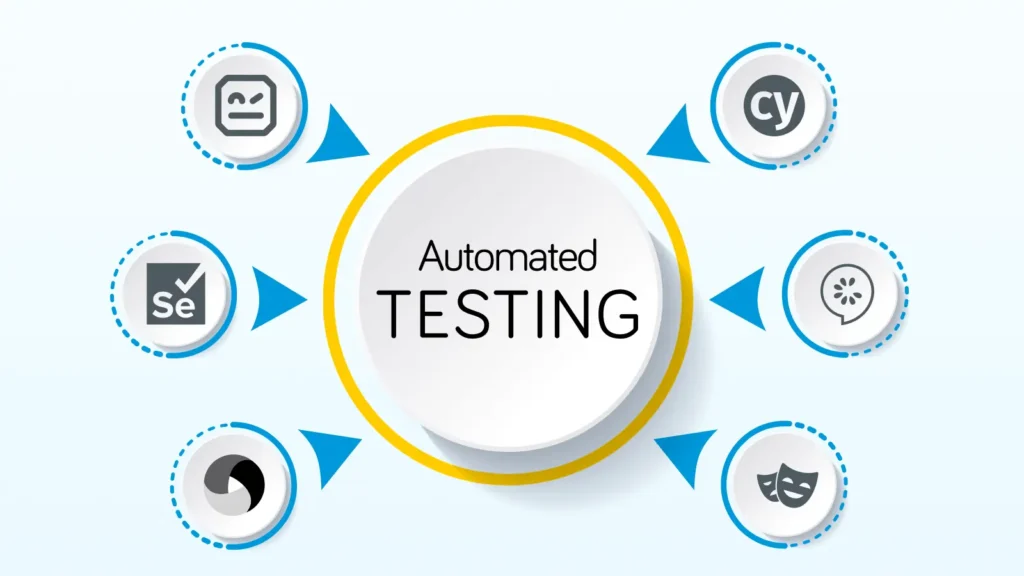Software delivery has become faster than ever. Teams now push updates several times a day. This pace creates pressure on both developers and testers. That is where the quality of automation testing tools and CI/CD becomes important.
CI/CD helps teams release software faster. But speed without accuracy can lead to serious issues. This is why automation testing tools are now part of every modern testing setup. They help run checks at every step. This makes sure each change is verified before it reaches users.
In this article, we will explore how automation testing tools support continuous testing in CI/CD workflows. These tools are the backbone of modern DevOps testing strategies. They support fast feedback. They also help detect bugs early. The goal is not just faster delivery. The goal is safe delivery with confidence.
How CI/CD Integrates with QA Automation
CI/CD pipelines break down the software delivery process into smaller repeatable stages. These stages begin as soon as developers commit their code. They continue until the final version is deployed to users. Testing fits into every part of this flow and not just at the end.
The process often starts with a pre-commit stage. Developers run quick tests locally. After the commit, the pipeline picks up the changes. It builds the application and then runs automated tests. These tests include unit tests, integration tests, and sometimes UI or API checks. Only if the tests pass does the pipeline move to the next stage. The code is deployed to staging or production. After deployment, post-deploy tests run to confirm the app works in the new environment.
Fast feedback is important in all these steps. The earlier a bug is found, the easier it is to fix. Tools that support this kind of fast validation help teams move quickly. For example, test jobs can be triggered automatically in platforms like GitHub Actions once a pull request is merged. This keeps the testing loop tight and efficient. Every step in the pipeline can have automated tests. This keeps the quality high and the release safe.
Key Features of Effective Automation Testing Tools
Modern testing tools share a few common features. These features help teams run tests faster and support growth in CI/CD setups.
- Support for different test types: Good tools allow teams to write unit, integration, API, and end-to-end tests in the same setup. This removes the need to maintain separate test systems.
- Parallel test execution: Tests should run in parallel across different threads or containers. This saves time during builds and helps avoid delays in pipelines.
- Language and framework compatibility: A flexible tool supports multiple languages and frameworks. This allows teams to use the same tool across different services in a project.
- CLI or API for CI use: Tools should offer command-line interfaces or APIs. This helps run tests inside CI/CD pipelines without manual steps.
- Mocking and environment control: The ability to mock services or control environments during tests helps reduce external dependencies. It also helps reduce flakiness.
- Test reports and artifact storage: Good tools capture logs, screenshots, and videos. These are stored as build artifacts and help in debugging failed tests later.
Supported Test Types in CI/CD
CI/CD workflows need different types of tests. Each type helps catch specific issues at different stages of the pipeline.
- Unit Tests: These are small tests that check individual functions or methods. They run fast and catch basic logic errors early in the process.
- Integration Tests: These check how different parts of the application work together. They help confirm that connected services or modules behave as expected.
- API and Contract Tests: These validate backend responses. They check if API outputs match expected formats and handle edge cases. This helps avoid broken client-server interactions.
- UI (E2E) Tests: These simulate user actions like clicking buttons or filling forms. They help verify the full flow from start to finish through the user interface.
- Regression Suites: These are larger sets of tests that run before a release. They help confirm that new changes do not break older features.
- Smoke and Sanity Checks: These are quick checks that run early in the pipeline. They confirm that the basic app is stable enough for further testing.
Popular Automation Testing Tools for CI/CD Pipelines
Many open-source tools support automated testing in CI/CD pipelines. These tools cover different types of testing and work well with pipeline stages. They are often used in cloud testing platforms for better environment control and parallel execution.
LambdaTest
It is a cloud-based, AI-native test execution platform that helps you test web and mobile apps faster. It supports popular tools like Selenium, Cypress, Playwright, and Appium. With access to over 3000 browsers and 10,000+ real devices, you can easily perform cross-browser and cross-device testing. LambdaTest eliminates the need for local setup and allows parallel test execution to save time. It also offers visual testing to catch UI bugs and integrates smoothly with CI/CD tools. HyperExecute, its AI-powered orchestration tool, speeds up and optimizes the entire testing process, making LambdaTest a smart, scalable choice for modern test automation.
Selenium
It is a well-known tool for testing user interfaces across browsers. It supports multiple languages, including Java, Python, and C#. You can run tests on real browsers using WebDriver. Selenium Grid allows tests to run in parallel across systems.
This helps speed up testing in CI/CD pipelines. It fits well in cloud testing setups where multiple browser sessions are needed. Teams use it to validate layout, clicks, forms, and other UI actions.
Cypress
It is focused on end-to-end and component testing in JavaScript applications. It is known for its fast setup and live browser preview. It uses Mocha and Chai for writing tests. It works well with GitHub Actions and other CI tools.
Cypress allows quick feedback after each commit or pull request. Although it runs in a single browser tab, it is effective for apps with simple flows. It is a good choice when UI visibility during tests is important.
Playwright
It supports end-to-end testing across Chromium, Firefox, and WebKit. It works in both headed and headless modes. You can run tests in parallel and across multiple browser types. It is helpful for teams that test complex flows with modern frameworks.
Playwright fits well into CI pipelines that run in cloud test environments. It also supports API testing and auto-wait features. When comparing Playwright vs Cypress, many teams choose Playwright for handling multi-browser testing and backend validation in the same workflow. This makes it suitable for testing apps that require advanced automation features during every release.
JUnit / NUnit / PyTest
They are common tools for unit and integration testing. JUnit is used for Java, NUnit for .NET, and PyTest for Python. These tools are lightweight and reliable. They are used early in the CI pipeline to catch logic and integration errors.
They also support test annotations, grouping, and setup hooks. Since they run fast, they are often used for smoke tests and quick feedback. These tools integrate easily into build systems and cloud-based CI platforms.
CI/CD Integration Patterns with Automation Testing Tools
Automation testing tools must work well with CI/CD systems. These patterns help connect tests to pipelines in a clean and repeatable way.
- CLI-driven test execution in CI jobs: Most tools offer command-line support. This allows CI pipelines to run tests through scripts or build steps. It helps automate every test without manual setup.
- Test containers for isolated builds: Using containers helps isolate test runs from other services. This avoids issues caused by shared environments. It also works well in cloud testing systems.
- Pipeline scripting with YAML: CI tools like GitHub Actions or GitLab CI use YAML files. These files define when and how tests run. You can add test steps based on events like pushes or merges.
- Environment setup and teardown hooks: Good test tools support setup and cleanup commands. You can create environments before tests start. You can also remove test data after tests finish.
- Uploading logs and test artifacts: Most tools let you upload reports, logs, screenshots, or videos. These artifacts are useful for debugging. They can be stored in the CI system or cloud storage.
Managing Test Environments for Stability
Test environments play a major role in automation success. If the environment is not stable, test results will be unreliable. This leads to wasted time and broken pipelines. A consistent environment helps ensure that test failures are real issues and not random problems.
Many teams use short-lived environments created just for testing. These are known as ephemeral environments. They are easy to manage and avoid conflicts. Tools like Docker Compose and mock servers help build these setups quickly. They also allow full control over services, databases, and API responses.
Best Practices for Seamless QA Automation
Following a few proven practices can improve test reliability and make CI pipelines more stable. These practices help teams find real issues faster and reduce false failures.
- Run fast smoke tests early: Include quick smoke tests at the start of your pipeline. These catch basic issues before running longer test stages.
- Tag and categorize test types: Group tests by type or purpose. This allows the pipeline to run only the needed tests for each stage, saving time and resources.
- Use retries with caution: Retries can hide real problems if used too much. Apply them only for known unstable areas and monitor their results often.
- Monitor flaky test logs: Track which tests fail often without code changes. Fix or remove these to avoid slowing down the team with unreliable feedback.
- Keep test code DRY and readable: Avoid repeating the same logic across tests. Clear and simple test code is easier to maintain and debug.
- Review test coverage regularly: Check if your tests still match what the app does. Remove outdated ones and add new ones when features change.
Conclusion
Automation testing has become a key part of quality assurance in modern development. Fast delivery means little if the product fails in production. CI/CD pipelines depend on tests to catch issues early and keep changes safe.
Good test coverage supports confident releases. Reliable tools and clear test processes help teams spot bugs before they reach users. Cloud testing platforms also play a big role. They offer consistent environments and scale well with pipeline needs.
Choosing the right automation testing tools and embedding them into CI/CD workflows is key to delivering bug-free software with confidence.